


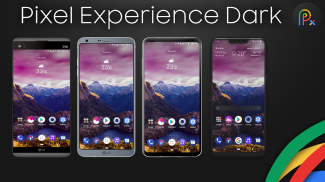




Pixel Experience Theme Dark for LG G7

Pixel Experience Theme Dark for LG G7 açıklaması
Welcome to the dark side!!!
No computers, no additional apps to apply it, no worrying about what to do if you reboot your phone!
This is Pixel Experience, an LG Home+ theme for your LG G7 running Pie only!!! This theme is a premium quality theme like no other Home theme+. What you see is what you get and that is quality and attention to details! Unlike any other Home theme+ you will get some third party additions!
No need to run a third party theme system any more, just use the system theme chooser and you can enjoy all the benefits of an advanced theme system.
This theme has unlocked features that were previously locked on some devices. Features such as swipe right on home screen to activate Google now! Adaptive and dynamic icons are retained as well as the ability to choose more icon shape options! I do recommend that you select the circular icon shapes as it seems to jive nicely with the theme.
This theme includes mostly stock iconography but if you'd like to have that true pixel experience just use the rootless pixel 2 launcher or nova, etc! This was intentionally done to allow those who prefer the stock icons to have that choice.
Since this theme pushes the boundaries of the LG Theme system it retains adaptive and dynamic icons on stock launcher. Due to this you will have to select your navbar color in settings, display, home touch buttons. By default it may show you have selected the dark option, but the navbar may still be white. Simply select the white and then select the dar one again and you should be set. It's a bit odd but that's just how it has to work. Unfortunately there is one app that does not show the navbar as being dark which is the LG Music app. it demands to stay white due to this. I realize some people may not like this but LG has had this bug in their UI for well over a year and will not fix this. Any theme that has adaptive icons will have this issue. Feel free to message LG and ask them to fix this coding bug. It's just beyond my control folks!
To apply the theme simply go into settings/display and select themes. From there select Pixel Experience Dark, and push apply! You will notice on the first preview it has a banner on it telling you to reboot after applying the theme! That is to allow the notifications to look as advertised. For whatever reason the device needs a reboot to fully take effect.
That's it! Simple, easy and quick.
Please note that refunds will not be given for installations on non LG G7Devices. As the title of the theme clearly indicates which device this is for.
This theme is also meant to run at the highest resolution. Lowering your screen resolution may cause some elements to not look right. If you encounter that, simply increase your screen resolution.
If you run into any issues please send me an email directly instead of leaving a poor rating. Often I am very quick to reply (unless I'm sleeping and you're in a different time zone) and great to solve any issues. The review system is not meant to be a support channel!
Thank you for your support and enjoy theme!!!
Karanlık tarafa hoşgeldin!!!
Bilgisayar yok, uygulanacak ek uygulama yok, telefonunuzu yeniden başlatırsanız ne yapacağınız konusunda endişelenmeyin!
Bu Pixel Experience, sadece LG G7 çalışan Pie'niz için bir LG Home + teması !!! Bu tema, başka hiçbir Ev teması + gibi birinci sınıf bir temadır. Ne görüyorsanız onu alırsınız ve bu ayrıntılara verilen önem ve kalitedir! Başka herhangi bir Home temasının aksine + bazı üçüncü taraf eklemeleri alacaksınız!
Artık bir üçüncü taraf tema sistemi çalıştırmanıza gerek yok, sadece sistem tema seçicisini kullanın ve gelişmiş bir tema sisteminin tüm avantajlarından yararlanın.
Bu tema, daha önce bazı cihazlarda kilitlenmiş özelliklerin kilidini açtı. Google’ı şimdi etkinleştirmek için doğrudan ana ekranda hızlıca kaydırın gibi özellikler! Uyarlanabilir ve dinamik simgeler, daha fazla simge şekli seçeneği seçme becerisinin yanı sıra korunur! Dairesel ikon şekillerini seçmenizi tavsiye ederim, çünkü tema ile güzelce dolaşıyorsunuz.
Bu tema çoğunlukla hisse senedi ikonografisini içerir, ancak bu gerçek piksel deneyimine sahip olmak istiyorsanız sadece rootless pixel 2 başlatıcısını veya nova'yı kullanın! Bu, stok simgeleri tercih edenlerin bu seçeneğe sahip olmalarını sağlamak için bilerek yapılmıştır.
Bu tema, LG Tema sisteminin sınırlarını zorladığı için stok başlatıcıda uyarlanabilir ve dinamik simgeler barındırıyor. Bu nedenle, ayarlar, ekran, ev dokunmatik düğmelerinde navbar renginizi seçmeniz gerekecektir. Varsayılan olarak, karanlık seçeneğini belirlediğinizi gösterebilir, ancak gezinti çubuğu hala beyaz olabilir. Sadece beyazı seçin ve ardından koyu olanı tekrar seçin ve ayarlamanız gerekir. Bu biraz garip ama işte böyle çalışması gerekiyor. Ne yazık ki, Navbar'ı LG Müzik uygulaması olan karanlık olarak göstermeyen bir uygulama var. bu yüzden beyaz kalmayı talep ediyor. Bazı insanların bundan hoşlanmayabileceğini biliyorum, ancak LG kullanıcı arayüzünde bir yıldan fazla bir süredir bu hatayı yaşıyor ve bu sorunu çözmeyecek. Uyarlanabilir ikonlara sahip olan herhangi bir temanın bu sorunu olacaktır. LG'ye mesaj atmaktan ve bu kodlama hatasını düzeltmelerini isteyin. Bu benim kontrol milletimin de ötesinde!
Temayı uygulamak için sadece ayarlara / ekrana gidin ve temaları seçin. Oradan Pixel Experience Dark'ı seçin ve uygula! İlk önizlemede, üzerinde temayı uyguladıktan sonra yeniden başlatmanızı söyleyen bir pankart olduğunu göreceksiniz! Bu, bildirimlerin reklamı gibi görünmesine izin vermek içindir. Sebep ne olursa olsun, cihazın tamamen etkili olması için yeniden başlatılması gerekir.
Bu kadar! Basit, kolay ve hızlı.
Lütfen geri ödemelerin LG G7Devices'a ait olmayan kurulumlar için yapılmayacağını unutmayın. Temanın adı açıkça bunun hangi cihaz için olduğunu gösterir.
Bu temanın aynı zamanda en yüksek çözünürlükte çalışması da amaçlanmıştır. Ekran çözünürlüğünüzü düşürmek, bazı öğelerin düzgün görünmemesine neden olabilir. Bununla karşılaşırsanız, ekran çözünürlüğünüzü artırmanız yeterlidir.
Herhangi bir sorunla karşılaşırsanız, kötü bir değerlendirme bırakmak yerine doğrudan bana bir e-posta gönderin. Genellikle cevap vermek için çok hızlıyım (uyumadığımdan ve farklı bir saat diliminde olmadığınız sürece) ve sorunları çözmek için harika. Gözden geçirme sistemi bir destek kanalı olmak demek değildir!
Desteğiniz için teşekkür ederiz ve temanın tadını çıkarın !!!




























